The PPC Formula or Google Ads Formula is a quick way to calculate the performance of your advertising campaigns. And it must be on the tip of your tongue if you belongs to this industry. So, whether you are searching for CPC formula, CPM formula, CTR formula, CPA formula, Ad Rank formula, ROAS formula Google Ads, Google Ads Conversion Rate formula, or other Google Ads formulas, we have covered everything here with practical example in quick ppc formula list.

We have share below a few frequently used PPC Formulas which are easy to remember and understand the logic. It would definitely be going to help you in calculating your performance of Google Ads or cracking the interview by knowing the right CPC Formula, CPA Formula, CTR Formula, CPM Formula, ROI Formula, ROAS Formula & many more.
So let’s move towards learning the all frequently used PPC Formula of Google Ads Campaigns or PPC Campaigns using Google Ads Formulas: –
Top 15 Most used Google AdWords PPC Formula
1. CPC Formula / Cost Per Click Formula
CPC stands for “Cost Per Click” in the context of Google Ads and any other form of paid advertising module. It is a metric that represents the amount of money you pays each time someone clicks on your ads shown on SERP. In other words, CPC is the cost incurred by the advertiser for each click on their advertisement.

Google Ads operates on a pay-per-click (PPC) model, where advertisers bid on keywords relevant to their business, and the cost of a click is determined through an auction system. The advertiser sets a maximum bid, which represents the maximum amount they are willing to pay for a click on a particular keyword.
Formula To Calculate CPC or Cost Per Click In Google Ads
Cost Per Click = Total Spend / Total Number of Clicks
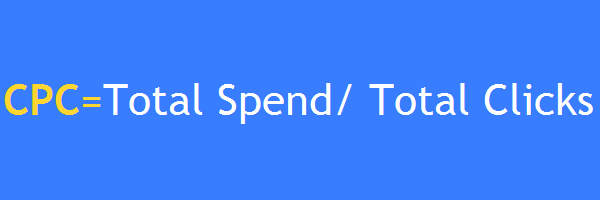
E.g. If I have spent Rs. 1000 & got 500 clicks, then my Cost Per Click Formula / CPC Formula would be;
CPC=1000/500 = Rs.2
Means, My Cost Per Click would be Rs. 2
Several factors influence the actual CPC an advertiser pays, including:
- Bid Amount: The maximum bid set by the advertiser in the auction.
- Quality Score: Google assesses the quality and relevance of the ad, the keywords, and the landing page. A higher Quality Score can lead to lower CPC.
- Ad Rank: This is determined by the bid amount and the Quality Score. A higher ad rank can result in a lower CPC.
- Competitive Landscape: The number of advertisers bidding for the same keywords can affect the CPC. More competition often leads to higher CPC.
Advertisers can monitor and adjust their bids, ad creatives, and landing pages to optimize their CPC using this CPC Calculation Formula and overall campaign performance in Google Ads. CPC is a crucial metric for advertisers to manage their budget effectively and achieve their advertising goals.
2. CPA Formula / Cost Per Acquisition Formula
CPA stands for “Cost Per Acquisition” in the context of Google Ads. It is a metric that represents the average cost an advertiser is willing to pay for acquiring a customer or generating a conversion. In other words, CPA measures the cost of each desired action, such as a sale, lead, or other conversions.
Formula for Calculating CPA in Google Ads
Cost Per Acquisition = Total Cost / Total Number of Conversions

E.g. If I have spent Rs. 1000 & got 10 Conversions, then my Cost Per Aquisition Formula would be;
CPA=1000/10 = Rs.100
Means, My Cost Per Acquisition would be Rs.100 or I can say, it costs Rs.100 in a conversion.
While choosing CPA, an advertisers set specific conversion actions, such as making a purchase, filling out a form, or signing up for a newsletter, and Google Ads tracks how many times these actions occur. The advertiser then divides the total cost of the advertising campaign by the number of conversions to determine the CPA.
To optimize CPA in Google Ads, you can consider the following strategies:
- Targeting and Keywords: Refine your targeting and keyword selection to reach a more relevant audience likely to convert.
- Ad Creatives: Create compelling and relevant ad creatives that encourage users to take the desired action.
- Landing Page Optimization: Ensure that the landing pages associated with your ads are optimized for conversions, providing a seamless and user-friendly experience.
- Bidding Strategies: Experiment with different bidding strategies, such as Target CPA or Maximize Conversions, to automatically adjust bids based on the likelihood of conversion.
- Ad Schedule and Device Targeting: Adjust your ad schedule and device targeting to focus on times and devices that are more likely to lead to conversions.
- Negative Keywords: Utilize negative keywords to filter out irrelevant traffic and improve the quality of clicks.
- Conversion Tracking: Ensure that conversion tracking is correctly set up to accurately measure and attribute conversions to your ads.
By managing and optimizing the factors influencing CPA, you can work to achieve your conversion goals more efficiently while maintaining control over your advertising costs.
Also Read:
What is Google Ads?
Google Ads Ultimate Glossary: 50+ Terms Described
3. CPM Formula / Cost Per Thousand Impressions Formula
In Google Ads, CPM stands for “Cost Per Mille,” where “mille” is Latin for thousand. CPM is a bidding strategy and pricing model in online advertising that allows advertisers to bid for their ads to be shown a thousand times (impressions) on a publisher’s website or platform. It is commonly used in display and video advertising campaigns.
With CPM bidding, advertisers pay for the number of impressions their ads receive, regardless of whether users click on the ads or not. This model is suitable for campaigns focused on brand awareness, exposure, or reaching a broad audience.
Formula To Calculate CPM in Google Ads
CPM (Cost Per Thousand Impressions) = Total Cost / Total Number of Impressions

E.g. If I have spent Rs. 1,000 & got 10,000 Impressions, then my CPM Formula would be;
CPM = 1000/ 10000 = Rs.0.1
How CPM works in Google Ads?
- Bidding: Advertisers set a maximum CPM bid, indicating the highest amount they are willing to pay for one thousand impressions of their ad.
- Auction: When an ad space becomes available on a website or platform within the Google Display Network or YouTube, an auction takes place. Advertisers’ CPM bids are considered in the auction.
- Ad Display: The winning ad (the one with the highest CPM bid and meeting other criteria) is displayed on the publisher’s site or platform.
- Payment: Advertisers are charged based on the number of impressions their ad receives, and the cost is calculated per thousand impressions.

CPM is an effective way for advertisers to boost brand visibility and create awareness, as it allows them to pay for exposure to a specific target audience. However, it’s important to note that with CPM, there’s no guarantee of clicks or conversions, making it more suitable for campaigns focused on visibility and branding rather than direct response.
4. CTR Formula / Click Through Rate Formula
CTR stands for “Click-Through Rate” in the context of Google Ads. It is a crucial metric that measures the percentage of people who click on an ad after seeing it. CTR is calculated by dividing the number of clicks an ad receives by the number of times it was shown (impressions), and then multiplying by 100 to get a percentage.
A higher CTR indicates that a larger percentage of people who saw the ad found it relevant and clicked on it. This is generally considered a positive sign, as it suggests that the ad is resonating well with the target audience.
Formula to Calculate CTR in Google Ads
Click Through Rate = Total Number of Clicks / Total Number of Impressions * 100

E.g. If I have got 500 Clicks & 10,000 Impressions, then my Click Through Rate Formula would be;
=> Click Through Rate = 500/ 10000 *100
=> CTR = 0.05*100
=> CTR = 5%
Key Ooints To Know While Optimizing CTR in Google Ads
- Performance Indicator: CTR is a key performance indicator that helps advertisers assess the effectiveness of their ad campaigns. A higher CTR often correlates with a more engaging and relevant ad.
- Ad Relevance: A higher CTR is often associated with ads that are relevant to the user’s search query or interests. Google rewards ads with higher relevance by providing better placements and lower costs.
- Quality Score: CTR is one of the factors that contribute to the Quality Score in Google Ads. A higher Quality Score can lead to better ad positions and lower costs per click.
- Optimization: Advertisers can use CTR data to optimize their ad creatives, ad copy, and targeting to improve overall campaign performance.
- Benchmarking: CTR can be used to compare the performance of different ads or campaigns. It helps advertisers identify which ads are resonating better with their audience.
Monitoring and improving CTR is essential for achieving better results in Google Ads campaigns, as it directly impacts the cost and effectiveness of your advertising efforts.
5. CR Formula / Conversion Rate Formula
In the context of Google Ads, “CR” typically refers to “Conversion Rate.” Conversion Rate is a metric that measures the percentage of users who take a desired action, or “convert,” after clicking on an ad. This action can vary depending on the goals of the advertising campaign and may include activities such as making a purchase, filling out a form, signing up for a newsletter, or any other predefined action that represents a valuable outcome for the advertiser.
Formula To Calculate Conversion Rate in Google Ads
Conversion Rate = Total Number of Conversions/ Total Number of Clicks *100

E.g. If I have got 10 Conversions by getting 100 Clicks, then my CR Formula would be;
=> CR = 10/100 * 100
=> CR = 0.1 * 100
=> CR = 10%
Here, a higher conversion rate indicates that a larger percentage of users who clicked on the ad completed the desired action. This is generally considered a positive outcome, as it signifies that the advertising campaign is effectively driving user engagement and conversions.
Why To Calculate Conversion Rate in Google Ads?
- Performance Indicator: Conversion Rate is a crucial performance indicator that helps advertisers evaluate the effectiveness of their campaigns in terms of achieving specific goals.
- Optimization: Advertisers can use Conversion Rate data to optimize their ad creatives, landing pages, and targeting strategies to improve the likelihood of conversions.
- Quality Score: Conversion Rate is one of the factors that contribute to the Quality Score in Google Ads. A higher Conversion Rate can positively impact the Quality Score, leading to better ad positions and lower costs per click.
- ROI Measurement: Conversion Rate is essential for measuring the return on investment (ROI) of an advertising campaign. It provides insights into how well the campaign is converting clicks into valuable actions.
Monitoring and improving Conversion Rate is essential for advertisers looking to maximize the effectiveness of their Google Ads campaigns and achieve their desired outcomes.
6. ROI Formula/ Return on Investment Formula
ROI stands for “Return on Investment” in the context of Google Ads. It is a metric that measures the profitability of an advertising campaign by evaluating the ratio of the net profit generated from the campaign to the cost of the campaign. ROI is expressed as a percentage or a ratio, and it helps advertisers assess the effectiveness of their advertising efforts in terms of generating revenue or achieving specific business goals.
To clarify, ROI calculated on the basis of your total investment on the product including the manufacturing, transportation, taxes & all other miscellaneous costs. So here, As a spent, the calculation will contain the advertising cost along with the manufacturing and other costs.
Formula To Calculate Return On Investment in Google Ads

E.g. If I have got a revenue of Rs. 10,000 on spending a total of Rs. 1000 on Google Advertising & Rs.4000 on the manufacturing & other investment of my product, then my ROI Formula would be;
ROI = (Total Revenue – (Google Advertising Costs + Product Manufacturing & Other Costs)) / (Google Advertising Costs + Product Manufacturing & Other Costs) * 100
=> ROI = (10000 – (1000+4000)) / (1000+4000) * 100
=> ROI = (10000 – 5000)/ 5000 * 100
=> ROI = 5000/ 5000 * 100
=> ROI = 1*100
=> ROI = 100 %
Let’s understand this Google Ads PPC Formula with another example
E.g. If I have got a revenue of Rs. 1,000 on spending a total of Rs. 100 on Google Advertising & Rs.500 on the manufacturing & other investment of my product, then my ROI would be;
ROI = (Total Revenue – (Google Advertising Costs + Product Manufacturing & Other Costs)) / (Google Advertising Costs + Product Manufacturing & Other Costs) * 100
=> ROI = (1000 – (100+500)) / (100+500) * 100
=> ROI = (1000 – 600)/ 600 * 100
=> ROI = 400/ 600 * 100
=> ROI = 0.67*100
=> ROI = 67 %
Why It’s Important To Major ROI in Google Ads?
- Performance Measurement: ROI is a fundamental metric for measuring the success and profitability of an advertising campaign.
- Goal Alignment: ROI allows advertisers to align their advertising efforts with specific business goals, whether it’s maximizing revenue, increasing leads, or achieving other objectives.
- Decision-Making: Advertisers can use ROI data to make informed decisions about budget allocation, campaign optimization, and overall advertising strategy.
- Continuous Monitoring: ROI should be continuously monitored and analyzed to ensure that advertising efforts are delivering a positive return on investment.
By understanding and optimizing ROI (Return on Investment), you can make data-driven decisions to improve the overall efficiency and effectiveness of your Google Ads campaigns.
7. ROAS Formula/ Return on Ad Spend Formula
ROAS stands for “Return on Ad Spend” in the context of Google Ads. It is a metric that measures the revenue generated from advertising efforts relative to the amount spent on those advertisements. ROAS is expressed as a ratio or percentage and is used by advertisers to evaluate the effectiveness of their advertising campaigns in terms of generating revenue.
Formula To Calculate Return On Ad Spend in Google Ads
ROAS = Total Revenue/ Total Spend

E.g. If I have got a revenue of Rs. 10,000 on spending a total of Rs. 1,000, then my ROAS Formula would be;
=> ROAS = 10000/ 1000
=> ROAS = 10
That means, in ratio, it is 10:1. So, I can say that my ROAS is 10 times of my spending amounts on running Google Ads Campaigns.
Why It’s Important To Calculate ROAS In Google Ads?
- Performance Metric: ROAS is a key performance metric used to measure the success and profitability of advertising campaigns.
- Goal Alignment: Advertisers use ROAS to align their advertising efforts with specific revenue or return on investment (ROI) goals.
- Optimization: Advertisers can use ROAS data to optimize their ad campaigns, allocate budgets effectively, and focus on channels, keywords, or campaigns that deliver a positive return on ad spend.
- Comparative Analysis: ROAS can be used to compare the performance of different campaigns, ad groups, or keywords, helping advertisers allocate resources to the most effective elements of their advertising strategy.
- Bid Optimization: Automated bidding strategies in Google Ads, such as Target ROAS (tROAS), use ROAS as a target value to automatically adjust bids to maximize the return on ad spend.
ROAS is particularly valuable for e-commerce businesses and those with a clear monetary value associated with their conversions. By monitoring and optimizing ROAS, advertisers can make informed decisions to enhance the overall profitability of their advertising efforts.
8. Quality Score Formula/ Google QS Formula
Quality Score is a metric used in Google Ads to measure the relevance and quality of your advertisements, keywords, and landing pages. It plays a significant role in determining the ad position and cost-per-click (CPC) in the Google Ads auction. Quality Score is a rating on a scale from 1 to 10, with 10 being the highest possible score.
How Does Google Determines the Quality Score of Any Campaign?
- Click-Through Rate (CTR): The historical performance of your ads, measured by the percentage of people who click on your ad after seeing it.
- Ad Relevance: How closely your ad matches the intent behind a user’s search query. Google evaluates the relevance of your keywords to your ads and the relevance of your ads to your landing page.
- Landing Page Experience: The quality and relevance of your landing page in relation to the user’s search query and expectations. Factors include page load time, mobile-friendliness, and the overall user experience.

Formula To Calculate Google Ads Quality Score in Google Advertising
QS = The combination of Expected Click Through Rate, Keywords Relevancy & Landing Page Experience
Why Is It Important To Achieve A higher Quality Score In Google Advertising?
- Higher Ad Positions: Advertisers with higher Quality Scores may have the opportunity to bid lower amounts and still secure higher positions in the ad auction.
- Lower Costs: Higher Quality Scores often result in lower costs per click (CPC) for the same ad position.
- Increased Ad Visibility: Ads with higher Quality Scores are more likely to appear in top positions on the search engine results page (SERP).
How To Improve Quality Score In Google Ads?
- Relevant Keywords: Choose relevant keywords that align with your ad content and landing page.
- Compelling Ad Copy: Create compelling and relevant ad copy that encourages users to click.
- Optimized Landing Pages: Ensure that your landing pages provide a positive user experience and are relevant to the ad and search query.
- Regular Monitoring: Regularly monitor and analyze your campaign performance, making adjustments based on the data.
Improving your Quality Score not only benefits your ad performance within Google Ads but also enhances the overall user experience for searchers, aligning with Google’s goal of providing relevant and high-quality content.
9. Ad Rank Formula
Ad Rank is a metric used by Google Ads to determine the position of your advertisement on the search engine results page (SERP) and the amount you pay per click (CPC). It is calculated based on a combination of your bid, the quality of your ad, and the expected impact of ad extensions.
The higher your Ad Rank, the better your ad’s position on the SERP. Ad Rank not only influences your ad’s position but also determines how much you pay per click.
Formula To Calculate Ad Rank In Google Ads
Ad Rank = Maximum CPC Bid * Quality Score
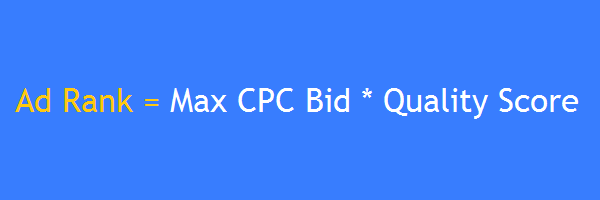
E.g. If I am willing to pay a maximum of Rs. 5 for a click & my Quality Score is 10, then my Ad Rank Formula would be;
=> Ad Rank = 5*10
=> Ad Rank = 50
So, I can say that my Ad Rank is 50.
Here the Max Bid is the maximum amount you’re willing to pay for a click. It’s the highest bid you set for a keyword in your Google Ads campaign. At the same time, the Quality Score is a rating on a scale of 1 to 10 that measures the relevance and quality of your keywords, ads, and landing pages. It is based on factors such as click-through rate (CTR), ad relevance, and landing page experience.

Key Points About Ad Rank in Google Ads
- Dynamic Positioning: Ad Rank is dynamic and can change each time an ad is eligible to appear. It’s not solely based on the bid amount.
- Balancing Bid and Quality: While a higher bid can improve your Ad Rank, it’s essential to maintain a good Quality Score, as a higher Quality Score can lead to a better position at a lower cost.
- Impact on Ad Position: Ad Rank determines where your ad appears on the SERP relative to other ads. A higher Ad Rank generally results in a higher position.
- Ad Extensions: The expected impact of ad extensions, such as site link or callout extensions, is also considered in Ad Rank. Including relevant ad extensions can positively impact your Ad Rank.
Advertisers aiming for a competitive advantage should focus on both bidding strategically and optimizing their ad quality to achieve a higher Ad Rank and improve the overall performance of their Google Ads campaigns.
10. Actual CPC Formula
Actual CPC (Cost Per Click) in Google Ads refers to the actual amount an advertiser pays when a user clicks on their ad. It is determined by the Ad Rank of the advertiser below them and their Quality Score.

Formula To Calculate Actual CPC In Google Ads
Actual CPC = Ad Rank of your nearest competitor/ Your Quality Score +0.01 $
Here’s Ad Rank of the Ad Below You represents the Ad Rank of the advertiser immediately below you on the search engine results page (SERP). It’s the value that they needed to achieve to maintain their position. Further, Your Quality Score is a measure of the relevance and quality of your keywords, ads, and landing pages. A higher Quality Score can result in a lower actual CPC. At the same time, $0.01 is a small increment above the Ad Rank of the advertiser below you, ensuring that you pay just enough to maintain your position.
The actual CPC is dynamic and can change based on various factors, including bid adjustments, changes in ad relevance, and alterations to the Quality Score.
It’s important for you to focus on optimizing your campaigns for a good Quality Score, as this can lead to a lower actual CPC and, in turn, a more cost-effective advertising strategy. By creating relevant and high-quality ads, selecting targeted keywords, and improving the user experience on landing pages, you can positively impact your Quality Score and potentially reduce your actual CPC (Cost per click).
11. Total Cost Formula
In Google Ads, “Total Cost” refers to the overall amount of money spent on an advertising campaign over a specific period. It includes the cumulative cost of clicks, impressions, and other advertising-related expenses. The Total Cost is a key metric that advertisers use to measure the financial investment in their advertising efforts.

Formula To Calculate Total Cost in Google Ads
Total Cost = Total Clicks * CPC
To view the Total Cost for your campaigns, you can navigate to your Google Ads account and access the campaign or ad group performance reports. The Total Cost will provide a comprehensive view of the financial investment in your advertising efforts.
Understanding the Total Cost is crucial for advertisers to manage their budgets effectively, assess the return on investment (ROI), and make informed decisions about campaign optimization. Advertisers can use the data on Total Cost to analyze the performance of individual campaigns, ad groups, or keywords, allowing them to allocate budgets strategically and optimize their advertising strategy for better results.
12. Cost Formula (You can also Calculate like this)
In Google Ads, “Cost” refers to the amount of money spent on advertising within a specified period. It represents the financial investment made by an advertiser to run their ads and promote their products or services. The cost is a key metric that advertisers monitor to manage their budgets effectively and evaluate the performance of their advertising campaigns.

Cost = conversion rate * profit margin
The Cost metric is fundamental for advertisers to assess the financial efficiency of their advertising efforts. By analyzing the cost data, advertisers can make informed decisions about budget allocation, bid adjustments, and overall campaign optimization.
To view the cost for your campaigns, ad groups, or keywords in Google Ads, you can navigate to your Google Ads account and access the relevant reports or dashboards. The cost information is typically displayed alongside other key metrics such as clicks, impressions, and conversion data, providing a comprehensive overview of the financial performance of your advertising campaigns.
13. Conversion Ratio Formula
Conversion Rate is the percentage of users who take a desired action (conversion) after clicking on your ad. Advertisers commonly use the term “Conversion Rate” to measure the effectiveness of their campaigns. This metric helps you understand how well your ads are performing in terms of driving user actions that align with your campaign goals. A higher conversion rate typically indicates that a larger percentage of users who clicked on your ad completed the desired action.

Formula To Calculate Conversion Ratio In Google Advertising
Conversion Ratio = No of conversions/ No of clicks * 100
If “Conversion Ratio” is a term or metric that has been introduced or changed after my last update, I recommend checking the latest Google Ads documentation or support resources for the most accurate and up-to-date information. Ad platforms may introduce new features or metrics over time, and staying informed about changes is essential for effective campaign management.
14. Impression Share Formula
Impression Share is a metric in Google Ads that represents the percentage of impressions your ads received compared to the total number of impressions your ads were eligible to receive. It provides insights into how effectively your ads are being displayed in relation to the total available impressions for your targeted audience and keywords.
Formula To Calculate Impression Share In Google Ads
Impression Share= Number of Impressions Your Ads Received / Number of Impressions You Were Eligible For * 100
For example, if your Impression Share is 80%, it means your ads were displayed for 80 out of every 100 eligible impressions. The remaining 20% represents the lost opportunity for your ads to be shown, either due to ad rank or budget limitations.

Key Points About Impression Share in Google Ads
- Eligibility: To be eligible for an impression, your ad must match the user’s search query, meet the targeting criteria, and compete in the ad auction.
- Competitive Metrics: Impression Share is closely related to ad auction competitiveness. A high Impression Share suggests that your ads are winning a significant portion of the available impressions.
- Lost Impression Share (Rank): Google Ads provides additional insights into why you might be losing Impression Share. “Lost Impression Share (Rank)” indicates the portion of potential impressions lost due to ad rank being too low.
- Lost Impression Share (Budget): Another factor is “Lost Impression Share (Budget),” which indicates the portion of potential impressions lost due to budget constraints.
- Targeting and Ad Quality: Improving targeting settings, ad relevance, and quality score can positively impact Impression Share.
- Competitor Analysis: Monitoring Impression Share over time and comparing it with competitors can provide insights into your competitiveness in the ad auction.
Advertisers often use Impression Share data to identify opportunities for improvement, such as increasing budget, refining targeting, or optimizing ad creatives to increase competitiveness in the ad auction.
15. Conversion Value Per Click Formula
Conversion Value Per Click in Google Ads refers to the average value generated from conversions for each click on an ad. It is a metric that helps advertisers assess the monetary value of the clicks they receive, considering the revenue generated from those clicks.
Formula To Calculate Conversion Value Per Click In Google Ads
Conversion Value Per Click= Number of Clicks/ Total Conversion Value
Here, Total Conversion Value: is the total monetary value generated from all conversions. This value is often calculated by multiplying the number of conversions by the average value or revenue associated with each conversion. At the same time, the Number of Clicks is the total number of clicks received on the ads.

For example, if an ad campaign generates $500 in total conversion value from 100 clicks, the Conversion Value Per Click would be calculated as:
Conversion Value Per Click= $500/ 100=$5
In this example, the average value generated from each click is $5.
Conversion Value Per Click is valuable for advertisers to understand the average revenue they receive for each click, helping them assess the efficiency and profitability of their advertising efforts. Advertisers can use this metric to optimize their bidding strategies, allocate budgets effectively, and focus on keywords or ad groups that contribute more to the overall conversion value.
So these were those popular PPC Formula, which get used by the Google Advertising Agency and other PPC Specialist, who keep optimizing their PPC Campaigns on a regular basis.


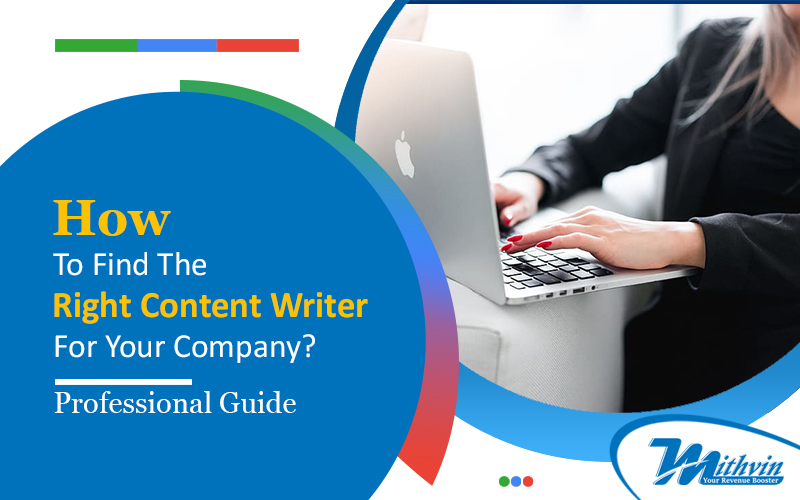


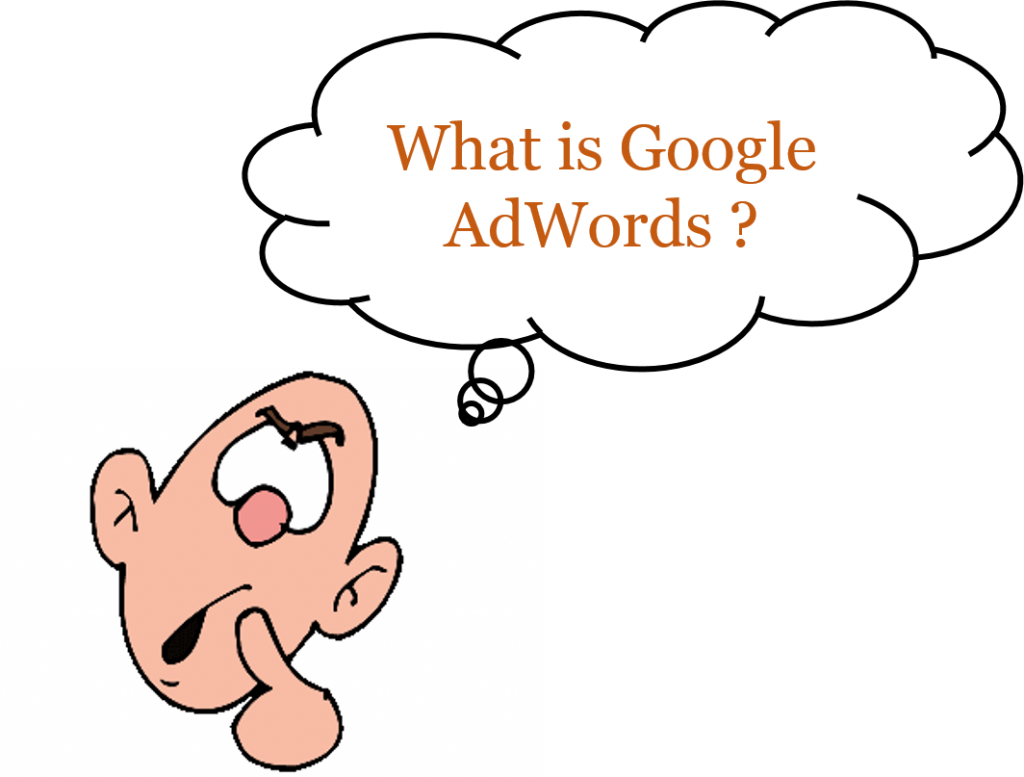
Pingback: Top 40 Google Ads Interview Questions for Experienced & PPC Experts
Pingback: Top 75 Google Ads (PPC) Interview Questions for Experienced and Freshers