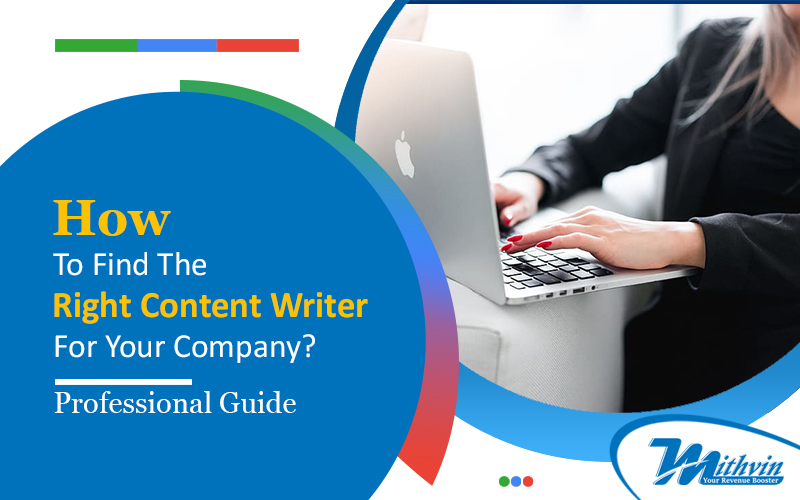Do you want to start a WordPress blog? But you don’t know-how. Are you looking for a handy guide on How To Make A WordPress Website?
Don’t worry; the following article will help you to get it out. Here we will discuss how to start a WordPress blog.
During this boring period, one of the fascinating jobs you can go with and also pack a satisfying amount in your account as well is blogging!
WordPress is a web page factory,” it asserts, storing information and letting users develop and publish websites with nothing more than a domain and a hosting service.
A template processor and a web template system are included in WordPress. Its system is built on a front controller that directs all non-static URI requests to a single PHP file that parses the URI and decides the destination page. This makes it possible to provide more human-readable permalinks.
Plugin architecture and a template system referred to as Themes in WordPress are among the features. WordPress began as a blog-publishing platform, but it has now expanded to include more traditional mailing lists and forums, as well as media galleries, membership sites, learning management systems (LMS), and online businesses.
Read the entire article carefully and follow the steps mentioned below and zoom into the world of creativity.
Before Learning How to Start a WordPress Blog, You Should First Acknowledge What a Blog is?
How To Earn Money From Blogging? A Smart Guide From Professional
What is blogging?
A blog is a website that is powered by blog entries, which are written pieces of information. These blogs can be on any niche or topic, based on the author’s writing knowledge and expertise. Blog posts about celebrity gossip, news, beauty tips, and perhaps other topics are common. In fact, while contemplating how to start a blog, please remember that blogs can be written on any subject you can think of.
Blog posts are probably written from the blogger’s point of view or using the knowledge he or she has. The writing style typically aids readers in connecting with the blogger’s thoughts. In addition, each blog has a comment area where viewers may ask questions or express their real thoughts. Through these comments, a blogger may connect with readers and tailor his or her work to the needs of the audience.
Knowing how to create a blog of your own has a number of advantages, one of which is the ability to establish a direct relationship with your audience. This close bond between the reader and the author fosters honesty and trust. Aside from all of this, bloggers may earn money through the blogging process.
Why Start a Blog?
Make Money From The Convenience Of Your Own Home
Only when executed correctly, may blogging be rewarding. Even part-time bloggers may make a lot of money if they pay attention and follow the instructions on how to establish a blog. It’s a sort of passive income. You write for a few days and earn money quickly just by writing a few blog posts. More information on how to create a money-making blog may be found further in this blog.
To Begin A Blog, Tell Your Story
Your blog reflects your personality and thoughts. It enables you to express your thoughts and feelings in an appropriate manner. It’s a large stage for you to tell your tale to the rest of the world. Bloggers typically blog about their life experiences and provide insight into their personal lives.
Obtain Recognition For Yourself Or Your Business
People getting along with your content and popularizing your site are evidence of recognition. You don’t become a renowned star overnight, but you do acquire recognition in terms of name and branding. Recognition is something that everyone desires, and blogging makes it possible to make your aspirations a reality. Bloggers become specialists in their field over time as a result of their reading and writing, and some even go on to create books or novels.
To Begin A Blog, Create A Community
Interaction is at the heart of blogging. Once you understand how to create a blog, the blogger may express his or her thoughts while readers provide comments, making the entire blogging session more fascinating. This is a fantastic opportunity to meet individuals who are passionate about the same stuff you are. Blogging allows you to teach these individuals from your own experience while also allowing you to learn from your viewers.
What You Will Need to Start a WordPress Blog
If you’ve decided to utilize WordPress as your blogging platform and looking for How To Make A WordPress Website, the next step is to know how to develop a WordPress blog. To begin the blogger journey, it’s beneficial to understand what you’ll need to accomplish the procedure.
A domain name and a hosting plan are two of the most crucial components you’ll need. The principal URL for your blog (for example, mywordpressblog.com) is the domain name. It is the method via which viewers will arrive at your website. Web hosting is what fuels your WordPress blog and makes it accessible to the public.
As we’ve previously covered, there is a variety of hosting providers to choose from, as well as some essential aspects to consider when making your decision. You will be in a better position to pick the best plan if you spend time studying the possibilities.
You won’t need a comprehensive hosting package if you’re just starting off with your website. ‘Shared hosting is a wonderful method to get started for a low monthly fee (typically less than $5). You may always upgrade your hosting package if the size, scope, and scale of your blog develops in the future
It’s also a fantastic strategy to gather materials before you start so you can refer to them when you need aid. If you’re a novice to WordPress, for example, both the platform’s website and your hosting provider’s website will be vital factors to have on hand while you operate through the setup process.
How to Start a WordPress Blog: Step by Step Guide
In total, there are eight steps you need to go with for a successful accomplishment of a WordPress blog.
Step 01: Choose Your Blog Topic and Name
The first step is to come up with a topic and a name for your blog. The most lucrative blogs concentrate on a single topic, whether it’s cuisine, travel, health, fashion, or just your company.
To pick a blog topic and identify your niche, follow these three simple steps.
Select a Topic
We recommend picking a blog topic about which you are enthusiastic or interested. It’s even better if you’re an expert at something since this will help you build your blog by allowing you to provide high-quality information that will benefit others.
Consider the following questions and come up with probably 10 subject ideas.
What am I interested in learning more about?
Do I have a pastime or a passion that I could tell you about?
What topics do I like to write about?
Is there anything about which I am an expert?
Is there something I’m particularly enthusiastic about?
For instance, if you’re interested in fitness and enjoy training, it’s a good idea to share your expertise in a fitness-related blog or to write about training and nutrition. You’ll be able to gain new clients by using the blog.
Identify Your Niche
Because there are over 600 million blogs on the internet, it’s critical that your speciality be as narrow as possible. This will assist you in standing out among the throng.
Your niche might be a highly particular target audience (for example, New York City high school students), a certain sort of information you’ll publish (for example, step-by-step tutorials), a subdivision of your topic (for example, hiking), or a combination of these (e.g., guides for New York City students who like hiking).
Ascertain Market Demand
It’s vital to consider whether you’ll be able to monetize your content once you’ve come up with a few topic ideas. Will the information you wish to provide pique enough people’s interest? Consider a few keywords that are relevant to your topic. To find out how popular they are, employ Google Keyword Planner and Google Trends. You may also conduct surveys or seek online forums in your niche to determine the size of your prospective audience.
Pick a Name
Now that you’ve got some topic ideas, you can sit back and think about blog titles. Keep the following in mind to make your blog name stand out:
Consider your objectives: Understanding why you’re starting this blog will aid you in selecting the most appropriate name. Do you want to provide formal, thorough guidelines or more casual, short blog articles, for example? Make certain that the name of your blog does not mislead readers about the sort of content you want to publish.
Contemplate your target audience: Consider who you want to read your blog. What name do you think will appeal to them?
Consider your field: what are the names of the most reputable sites in your field? Use them as a starting point, but make sure you create something peculiar.
If you’re struggling with ideas or don’t know how to get started, use our blog name generator for inspiration; you can then further customize your name using our recommendations.
Then, using a site like Namechk, check to see whether any of your names are accessible as domain names or usernames on social media.
Step 02: Get Your Domain Name Registered
It’s time to secure your name once you’ve determined your speciality and where you’ll host your site.
Your domain name, or the name and URL of your website, should match the topic of your blog.
How to Select a Domain Name
Create an identity for your blog that isn’t already used or too similar to another
When you acquire a domain name, the site will check to see whether it has already been taken. A domain name that already exists cannot be registered. Make the same verification on social media to see if it’s already taken.
Pick a name that is simple to remember and type:
You’ll have to reveal your blog’s name, and you’ll want it to be memorable. No one wants to put in or search for a long or complex blog name. To assist with marketing, choose something brief and easy to remember.
Choose a name or phrase that corresponds to your niche:
It’s always safe to go by your name or anything that contains your specialization.
Get your Domain Name Reserved or Registered
You may buy a domain name from a number of different websites. In the past, I’ve used Google and Blue Host to protect my domains. Sites like Name Cheap, on the other hand, provide the option of securing your domain name.
To secure your domain host, I recommend doing this.
Affiliate Content Writings Services
Secure Your Email Address Social Media Handles
I suggest protecting your name on social media and email while you are obtaining your domain name.
Create a basic Gmail account with yourdomainname@gmail.com to set up your email.
When it comes to email, Gmail is a fantastic place to start; but getting an email with your domain name is more professional.
info@yourdomain.com is an example.
When you create an account with a web hosting company like Blue Host, you can do this for free. You may produce as many of these emails as you like for different aspects of your blogging company if you purchase in Gsuite.
This is significant because, as your blog grows, you will most likely want additional email accounts for business purposes. A domain email address is also required by most respectable email marketing services.
Step 03: Select a Hosting Package
You may utilize either WordPress.com or WordPress.org to establish a WordPress blog. WordPress.org, often known as “self-hosted WordPress,” is a website that we recommend:
This open-source platform has a lot more functionality and customization possibilities, including the ability to integrate plugins.
On the other side, WordPress.com offers fewer customization options, less control over your site and domain, and overall less freedom.
You’ll need to pick a web host if you want to use self-hosted WordPress. Your hosting company saves your site’s files on its server so that visitors may access them through their web browsers. Web hosts, on the other hand, may assist with anything from maintaining the security and performance of your blog to handling upgrades and backups.
While there are several types of hosting accessible, we recommend beginning with managed WordPress hosting. Many technical duties, such as executing updates and monitoring for threats, are handled by a managed host, allowing you to focus on the content of your blog. Fortunately, there are several excellent businesses to opt from.
The following are some of the more popular and dependable options,
- Liquid Web
- WP Engine
- Site Ground
- Press able
- Go Daddy
When comparing plans and providers, don’t only think about the price; think about the extra services as well. Many hosting services, for example, offer a free domain name, FTP access, and email accounts that use your site’s domain. We also recommend looking at maintenance packages, which may take nearly all of the hassle out of keeping your site up and running.
Finance Content Writing Service
Step 04: Basic WordPress Configuration
The WordPress dashboard is the control panel from which you can construct, manage, and configure your website. From here, you may adjust all of the theme’s components. If you want more functionality, you may do it by adding plugins.
Pages, articles, portfolio items, and media are the essential components of a website. There are menu options to add/delete, and modify items for each of these custom categories. The same reasoning will be applicable to any other elements you add to the site through the use of other plugins. Sooner than you think, this dashboard will become a very familiar and easy-to-use environment.
Another advantage of WordPress is that it is currently one of the most popular platforms. Thus the online community and support are plenty. Hundreds of video tutorials are available, as well as any potential plugin you could want to use in the future. So don’t be concerned; you’re protected.
Let’s look at some of the most significant elements of the WordPress Dashboard.
The home screen is seen in the image below. You may change this by going to the top-right corner of the screen and selecting “Screen Options.”
What is the best way to modify the structure of permalinks?
The first objective is to modify the Permalinks structure from the settings. Settings > Permalinks contains the potential to modify this.
The ‘Plain’, ‘Day and Name’, ‘Month and Name’, ‘Numeric’, ‘Post name’, and ‘Custom’ structures may all be found in the list of pre-built structures. We strongly advise using the “Post Name” option.
It is not only simpler for visitors to comprehend the article they are reading if links utilize their post titles, but it is also excellent for SEO.
Before you begin publishing content, it’s a good idea to update the permalinks. Because there will be a lot of links to modify if you have a lot of material and wish to alter permalinks, and some of your posts will show up with a “Post not Found” message at first.
Plugins for WordPress
The “Plugins” are an essential section to go.
Plugins are little pieces of code that are added to your theme’s code and introduce new functionality to the site. Even the tremendous premium themes can’t provide all of the features you’d like, which is where plugins come in.
Fortunately, you have access to an infinite number of plugins (both paid and free). So, with WordPress, virtually nothing is impossible.
Examples of Plugins: AIO SEO, Rank Math, WooCommerce, JetPack, etc.
Managing Posts
Blog postings are made via the “Posts” menu.
Managing Pages
Permanent and static pages are created via the “Pages” menu. Pages and posts are distinct in that pages do not have dates, but posts do and appear in the blog feed.
Because pages do not include dates, they are not presented on the blog page.
A complete tutorial video is available on the WordPress dashboard at WordPress.tv for more extensive information or if a video is more convenient for you. Check it out as soon as possible to see if there’s anything else you need to know.
Step 05: Download and Install Google Analytics
For measuring your blog’s traffic and performance, Google Analytics is the industry standard. I’ve included a link to Google’s detailed instructions on how to achieve this below. They recommend utilizing their plugin, Monster Insights, in the video. You should, however, add the tracking code to your website.
There have been times when the plugin has gone down, and I’ve lost all of my tracking information. This is something you don’t want to happen to you.
Step 06: Configure Your Gravatar
A Gravatar is a well-known avatar that is commonly used in the blogging world. This is the profile image that appears in a post’s author attribution. (Although this isn’t true of all blog themes).
It’s crucial to have a Gravatar image since it will display if you guest post on another site or simply comment on another blog. This is beneficial to your blog’s branding as well as potential traffic.
For a website where I participate, here’s an example of my author attribution.
To create a Gravatar, go to Gravatar.com and click the ‘Create Your Own Gravatar’ button.
You’ll be given the option of logging in with an existing WordPress.com account or creating a new one. In any case, make sure to use the same email address as your blog.
After you’ve joined up, you may add a high-resolution headshot to your Gravatar.
Your blog’s picture will be updated automatically.
Step 07: Write and Publish a Blog Post and Promote Your Blog
How to Write and Publish a Blog Post?
Navigate to the dashboard of your blog. Click on the “Post” option, Add New Post, and begin writing. Publish your blog once you’ve written and included relevant images. It’s easy to start a blog, but we must follow the steps for the greatest results.
In order to boost traffic and rank higher in Google results, we need to extensively study the keywords we want to target on our site. For this reason, we must extensively study and analyze our keywords.
In order to increase our website’s ranking, we must use the right header tags and SEO recommendations provided by Google while posting our content.
Spread the Word About Your Blog
In order to obtain better results, we must adhere to basic SEO guidelines when writing blog content. For our website’s rating to increase, we must understand on-page SEO.
You may then advertise your site by sharing the URL with your inner circle. Also, post links on social media networks like Facebook, Twitter, and LinkedIn. On top of all of that, you can cooperate with other bloggers, develop email lists, and advertise your site using SEO methods.
Step 08: Getting Paid for Your Blog
You may be curious, now that you’ve developed your individual personal blog and personalized it to your desire, how can I truly make money with blogging.
There are numerous possibilities for successfully monetizing your site. There is no such thing as a get-rich-quick program, though. Don’t be misled by the portraits of high-end automobiles and villas; they’re all phony. You will be rewarded if you are prepared to put in the effort and hard work. Keep in mind that there are no shortcuts.
Here are some of the most effective strategies to monetize your blog.
Google AdSense
Many bloggers monetize their sites by displaying advertisements. Google AdSense is the greatest approach to monetizing a blog if you want to generate money from it.
It is the most prominent blogging and publishing advertising platform. Google serves as a mediator between you and the advertiser, permitting them to bid on keywords that match your content. This empowers you to acquire the greatest possible pricing for your advertisements.
Affiliate marketing
Affiliate marketing is the second most popular way for bloggers to make money. Basically, you promote your preferred items/services to your followers, and you get paid a referral commission if they buy them.
Affiliate marketing is all about recommending high-quality products or services that you already use and believe in. There are several affiliate marketing plugins and solutions available for WordPress that may assist you in making more money by advertising affiliate items. As a must-have, we propose PrettyLinks or ThirstyAffiliates.
We also offer a full beginner’s affiliate marketing tutorial that will walk you through selecting the proper affiliate network and techniques to monetize your blog right now.
Online Store
Many bloggers generate money by selling products directly on their websites. Physical products, digital downloads such as ebooks, artwork, music, and other items may be included. Some bloggers go so far as to provide advisory services.
We suggest WooCommerce since it is the greatest WordPress eCommerce plugin. It’s also the most popular eCommerce platform on the planet.
Some bloggers don’t want to deal with the trouble of setting up their own store, so they open an Amazon affiliate store, which allows them to sell other people’s items on Amazon and earn a commission.
You can do so much more with your WordPress site than the three techniques listed above. WordPress blogs may be created for a variety of purposes, including reviews, fashion blogging, food blogging with recipes, and more. Each of these blog kinds offers you a different way to earn money.
Why Should You Contemplate Using WordPress for Blogging?
WordPress is amongst the most extensively used content management systems (CMSs). In fact, WordPress powers more than a third of the internet.
Every month, over 42 million new posts are published on the network. Furthermore, the most recent edition has been downloaded about 30 million times (and counting). These are just a few figures that demonstrate WordPress’s accessibility and resilience.
WordPress may be used to create any sort of website, but it’s especially well-suited to blogs. The user-friendly interface has become one of the significant advantages of using WordPress for blogging. The back end is managed to build up in an intuitive way that is uncomplicated to use and explore.
This platform also features responsive web design and effortless social networking and content syndication integration. Furthermore, it’s indeed cost-effective, versatile, and (Search Engine Optimization) SEO-ready. If you need assistance with creating or operating your blog, there is a substantial support network that is always prepared to support you.
Finally, WordPress is a fantastic tool for individuals of diverse intellectual capabilities and from a broad range of sectors. You don’t really need any development or programming skills and experience to utilize it to generate everything from enterprise-level websites to basic personal blogs.
Frequently Asked Questions – About How to Start a WordPress Blog
These are some of the most common questions we have seen or gone through over time, and many of the beginners ask us the same. Hope you will find these useful, and they may solve your queries about how to start a WordPress blog.
Is it possible to start a blog without using WordPress?
It is absolutely yes! Without any hesitation, you may select from a variety of blogging systems, including Wix, Joomla, and Blogger.com.
Is it possible to create a blog without knowing how to code?
One hundred percent yes! You can absolutely create a professional and completely customizable website if you choose WordPress as your blogging platform.
Is it still lucrative that means profitable to blog?
Yes, of course! Blogging is a lucrative internet career, with plenty of earning hundreds to millions of dollars.
Is it possible for me to start a blog on my own?
Yes. You may build a blog without any coding or web design expertise if you follow our step-by-step instructions.
Is it better to start with a free blog?
You may start blogging for free on WordPress.com if you want to try it out before paying monthly costs. You can migrate your material to WordPress.org at any moment if you change your mind.
Is it possible for me to establish a blog for free?
Without any hesitation, you can definitely, you may create a blog at no cost. There are more than a few alternatives available to you. Starting a website using WordPress.com, which is completely free, is one of the most popular options. Bloggers are in the same boat.
However, one of the best options is to create a blog with a self-hosted WordPress site, where the only cost is hosting, which you can obtain for about $2.75 per month if you go with Bluehost.
eCommerce Content Writing Service
Is it possible to start a blog without using any web hosting services?
Every website needs the use of hosting services. However, if you want to start your blog using a free website builder such as WordPress.com, Blogger, Tumblr, or Wix, you may forget about hosting providers entirely.
Don’t be surprised by this. Although hosting is still required for a website, in many situations, website builders employ their own hosting services. That means you won’t have to pay for hosting or worry about it. Every hosting element will be handled by WordPress.com, Wix, Blogger, Tumblr, or any other free website builder, so you can focus on creating and growing your website.
What is the best way for me to come up with a decent blog name?
The majority of personal blog names are derived from the creator’s surname. Other blogs are called for the subject matter or industry in which they are published. You may use our AI-powered business name generator to come up with blog name suggestions.
What is the cost of starting a blog?
The price is determined by the add-ons you purchase. We offer comprehensive information on how much a WordPress website costs, as well as money-saving strategies.
The majority of blogging tools are either free or come with a 30-day money-back guarantee, allowing you to test them out without any risk.
Is there a way for me to start a blog while being anonymous?
If you wish to run a public-facing blog while remaining anonymous, make sure that WHOIS privacy is enabled on your domain. People frequently write under a pseudonym or nickname. You should also send a unique or separate email to your blog. It should go without saying that you should not post your photographs or anything else on the blog. See our post on how to blog anonymously with WordPress for more information.
Is it necessary for me to be a programmer in order to start a blog?
Definitely, no! This instruction may be followed by anybody, and no technical experience is required. Everything we provide you is entirely code-free.
How much time does it take to set up a blog?
It takes less than an hour to complete the basic setup. Of course, you’ll spend more time on content and design adjusting than that. Nevertheless, you can have a successful working blog in under an hour.
Fashion and Lifestyle Content Writing Service
Wrap Up
It is our goal that this session will assist you in creating a successful WordPress blog as well as marketing and monetization strategies for it. Using a self-hosted WordPress platform is the best way to establish a WordPress blog.
There is plenty of time to concentrate on small theme changes, new plugins, and SEO optimization, but effective blogging nearly always ultimately comes down to the information that you provide.
Visitors won’t care nearly as much about your style or sophisticated plugin features as they will about your content. So embrace the passion of blogging, get creative, and create your own site!
Do you have any concerns about how to start a WordPress blog? Or, more precisely, WordPress blogging? We’d be delighted to assist; keep our page bookmarked, and we are open for any queries you have, just drop them in the comment section below, and we’ll definitely go on to it soon.